I did the math, and I found out that if I built my gaming computer, even if I bought an Alienware case off of eBay for $400, I would still be saving thousands of dollars. I looked online, googling “how to build a gaming computer”, and I saw dozens of guides on how to build a computer. I was so certain it was a mammoth effort to assemble a computer, but the guides showed there was no less than twenty steps, most of them just screwing in a power supply, or inserting the mother board, or plugging in something into the motherboard.
So, once I knew just how easy it is to build a computer, I knew that was the path for me. First thing I had to decide was what type of computer case I wanted. I am very pleased aesthetically, so I knew I wanted it to look good. But it also needed lots of room to work in, so it also had to be a Full Tower case. On top of that, it needed to have lots of room for both internal drives (hard drives, card readers) and external drives (Blu-Ray, DVD, CD, Floppy). It also needed to be ATX. ATX essentially describes the size of the slots, the placement of the support screws for the motherboard, etc. Ventilation was also necessary, to give sufficient air flow and to keep dust out…something my current computer, a 2003 VAIO PCV-RS710GX, is very much lacking.
I found what I was looking for in an eBay auction for the Aurora 7500 Space Black case. It was a full tower case, its front grills also acted as dust vents, had room for four external drive bays and six internal drives, and it was very aesthetically pleasing, but this is Alienware so that was a given.
I got it off of eBay for $160. I ordered it three days past, but it still hasn’t arrived yet. The seller is using USPS to save me some money, but that means I have absolutely no idea where the chassis is now.
Next I had to decide on a CPU, or processor. The CPU is the brains of the computer. So, you do not want to skimp out on it at all. It also determines what kind of motherboard you can use. The Intel Core i7 920 CPU was the obvious choice. The i7 is the leading processor out on the market right now, and it is light years ahead of the other Quad-Core CPU, the AMD Phenom II. This power comes at a price though - $280, to be precise.
I have read that the onboard heat sink for the i7 was unsatisfactory, so I went with the Dynatron G555 77mm fan heat sink. Essentially, this goes on top of the CPU, absorbing the heat, and the fan pushes it out. This keeps the CPU very cool.
And it wasn’t just the CPU that was expensive. Both i7 compatible motherboards and DDR3 RAM memory, which is the only memory that can work with the i7, are much more expensive than their equivalents. For the motherboard I went with the ASUS P6T Intel ATX motherboard. With three PCI-E slots, it has more than enough room for my eventual expansion from one videocard to two, as well as a High Defenition sound card. It sports six RAM slots, with a maximum support of 12 GB RAM. This gives me a great deal of room for upgrading my computer.
As for RAM, I went with G.SKILL due to their relative low cost, and will be buying two of their 2x2 GB packages. This will get me 8 GB of RAM, far more than exceeding the average RAM requisites, giving me maximum performance for my gaming.
The videocard is an essential component for getting the most visually out of your system. Knowing this, I went with AMD/ATI, since they have always given me a great bang for my buck. I chose the HIS HD 4870 IceQ 4+ 1 GB card. HIS put on the HD 4870 a cooling base, which takes the hot air the card brings in and pushes it out of the case, cooling down the card by as much as 60%. It is more than worth the extra $70 in my eyes.
Next, I had to choose a sound card. I didn’t want to go with on-board sound because I listen to music frequently, and I wanted the highest quality. Knowing this, I went with the AuzenTech X-Fi Forte 7.1 Low Profile sound card. It gives me a high quality sound, but it takes up very little room on the motherboard. The only downside is that it takes up a PCI-E expansion card slot, thus limiting me to just two videocards, instead of three. It shouldn’t make much of a difference, though.
A good power supply is necessary for any good computer, for obvious reasons. I went with Corsair, since they have a good reputation for computer hardware. Their CPMPSU-850TX has 850W of power, more than enough for when I buy my second videocard a year after I build this rig. It also comes with a massive collection of cables, which is both good and bad considering I will have to tuck the excess cables away somewhere to give maximum airflow.
From there I had to choose my hard drive, my card reader, my Blu-Ray and DVD player, and monitor. I got myself a 1TB (that’s 1,000 GBs!) so I can fit plenty of music and games on my computer. I got myself a Blu-Ray player because eventually, Blu-Ray will become the norm and I want to be prepared for that. As for monitor, I got a 21.6” ASUS. This thing is massive, and is one hell of an upgrade over my current 16” I got with my VAIO.
So, in total, I will be spending close to $1,700. Expensive, sure, especially for a college student, but when I look at the end result, it will be far worth it.


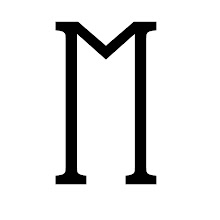
0 comments